Create a bootable USB drive from macOS
external-memory
Your USB drive needs to be preformatted with FAT32. Use Disk Utility for this:
make sure to “Show All Devices” in View.
click the top-level device for your external drive, on the left window bar, then “erase” on the top window bar.

Select “FAT”, “Master Boot Record”
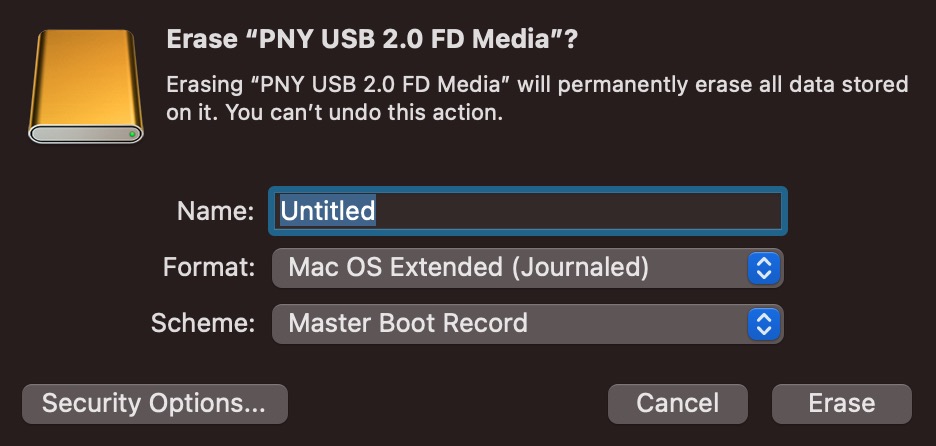
Then:
$ diskutil list
...
# find the USB drive here.
# IF YOU GET THIS WRONG, YOU WILL CORRUPT SOME OTHER DRIVE. DOUBLE CHECK.
/dev/disk4 (external, physical):
...
$ diskutil unmountDisk /dev/disk4
Unmount of all volumes on disk4 was successful
$ sudo dd if=debian-12.2.0-amd64-netinst.iso of=/dev/rdisk4 bs=1m && syncA popup will appear and claim that the disk is not readable. Hit Eject, remove the drive, and use your newly bootable USB drive.
You might also need to configure the computer you’re booting this from to actually boot from a USB device in BIOS settings.